Allocating specific amount of storage to as slave to cluster
Attaching EBS volume to OS
First we have to create additional EBS volume and attach it to our OS. This volume has to be partitioned, formatted and at last has to be mounted to a drive. This drive has to mentioned in hdfs-site.xml file.
Partitioning the new volume
fdisk /dev/xvdf
Formatting the partition
mkfs.ext4 /dev/xvdf1
Mounting the partition on directory
mount /dev/xvdf1 /datanode
Configuring hdfds-site.xml file in slave node of hadoop cluster
<?xml version="1.0"?>
<?xml-stylesheet type="text/xsl" href="configuration.xsl"?>
<configuration>
<property>
<name>dfs.data.dir</name>
<value>/datanode</value>
</property>
</configuration>
Here datanode is the directory on which the volume is mounted.
Configuring core-site.xml file in slave node of hadoop cluster
<?xml version="1.0"?>
<?xml-stylesheet type="text/xsl" href="configuration.xsl"?>
<configuration>
<property>
<name>fs.default.name</name>
<value>hdfs://MASTER_IP:9001</value>
</property>
</configuration>
Configuring hdfds-site.xml file in master node of hadoop cluster
<?xml version="1.0"?>
<?xml-stylesheet type="text/xsl" href="configuration.xsl"?>
<configuration>
<property>
<name>dfs.name.dir</name>
<value>/datanode</value>
</property>
</configuration>
Configuring core-site.xml file in mster node of hadoop cluster
<?xml version="1.0"?>
<?xml-stylesheet type="text/xsl" href="configuration.xsl"?>
<configuration>
<property>
<name>fs.default.name</name>
<value>hdfs://0.0.0.0:9001</value>
</property>
</configuration>
Output of "hadoop dfsadmin -report" command
[root@ip-172-31-41-114 ~]# hadoop dfsadmin -report
Configured Capacity: 3102490624 (2.89 GB)
Present Capacity: 2915291136 (2.72 GB)
DFS Remaining: 2915246080 (2.72 GB)
DFS Used: 45056 (44 KB)
DFS Used%: 0%
Under replicated blocks: 0
Blocks with corrupt replicas: 0
Missing blocks: 0
-------------------------------------------------
Datanodes available: 1 (1 total, 0 dead)
Name: 18.215.239.86:50010
Decommission Status : Normal
Configured Capacity: 3102490624 (2.89 GB)
DFS Used: 45056 (44 KB)
Non DFS Used: 187199488 (178.53 MB)
DFS Remaining: 2915246080(2.72 GB)
DFS Used%: 0%
DFS Remaining%: 93.96%
Last contact: Wed Oct 21 13:01:04 UTC 2020
In the available data nodes we can observe that the storage contributed by it is only 2.89 GB.
Task 4
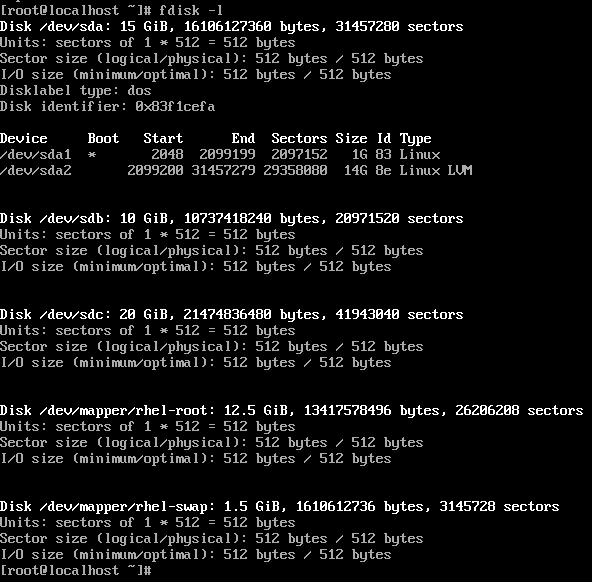
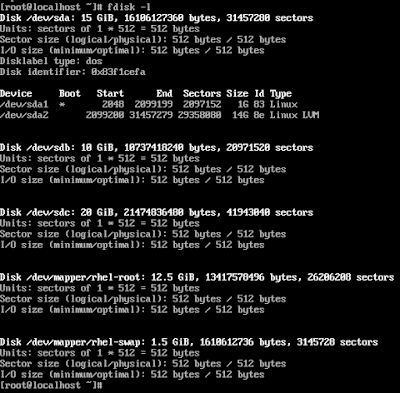
Comments
Post a Comment